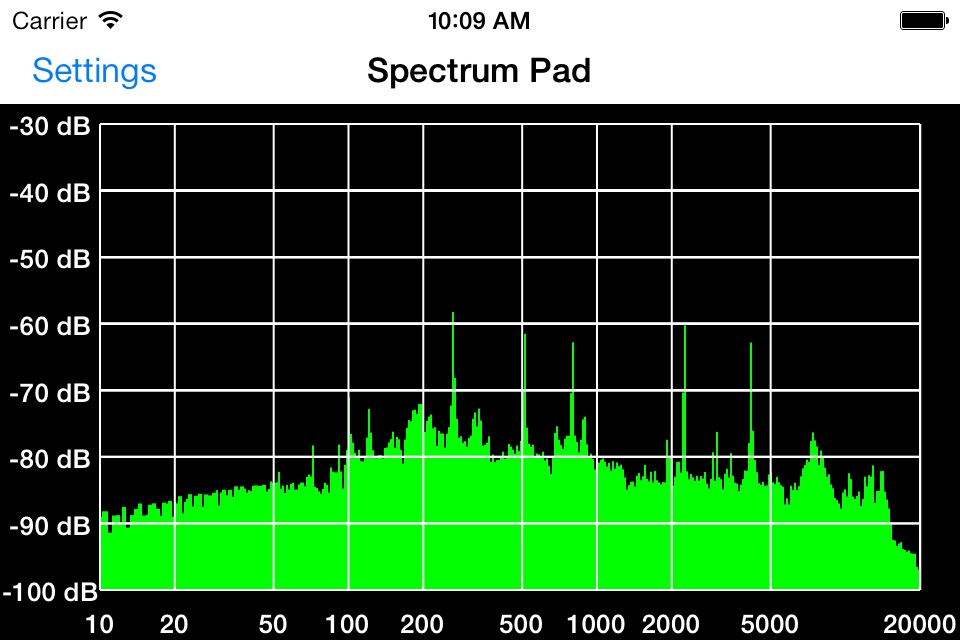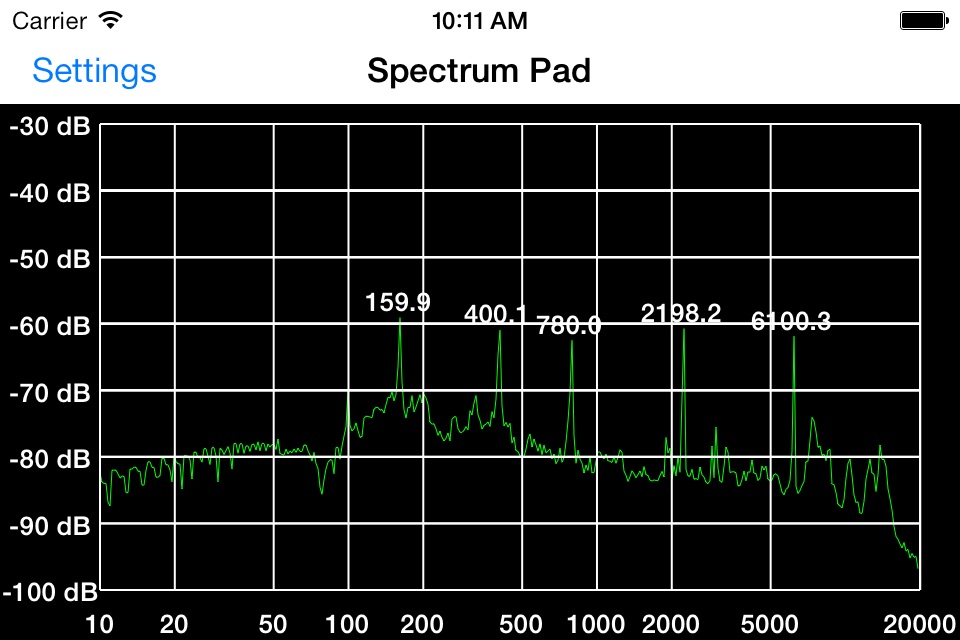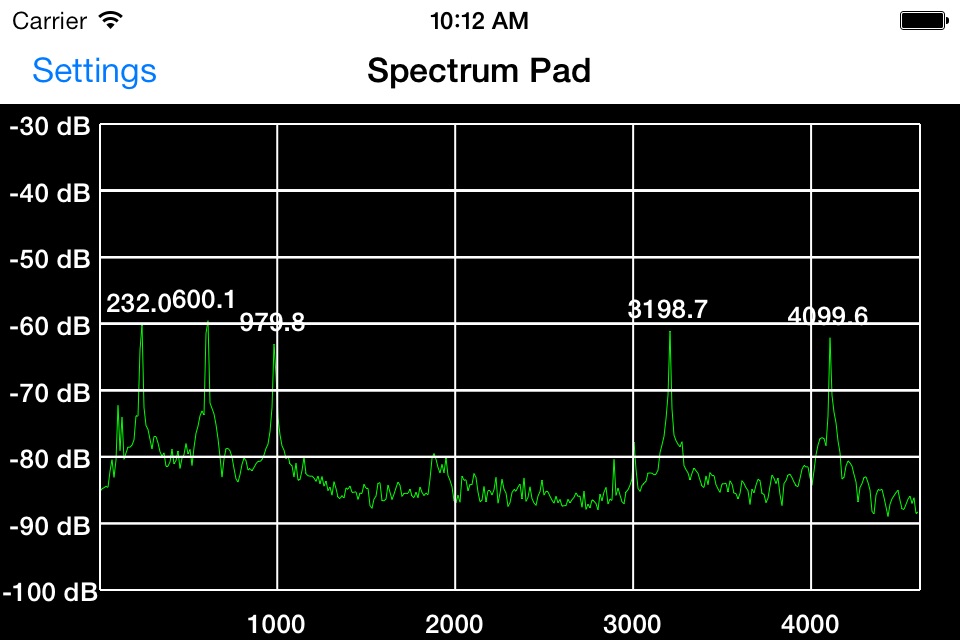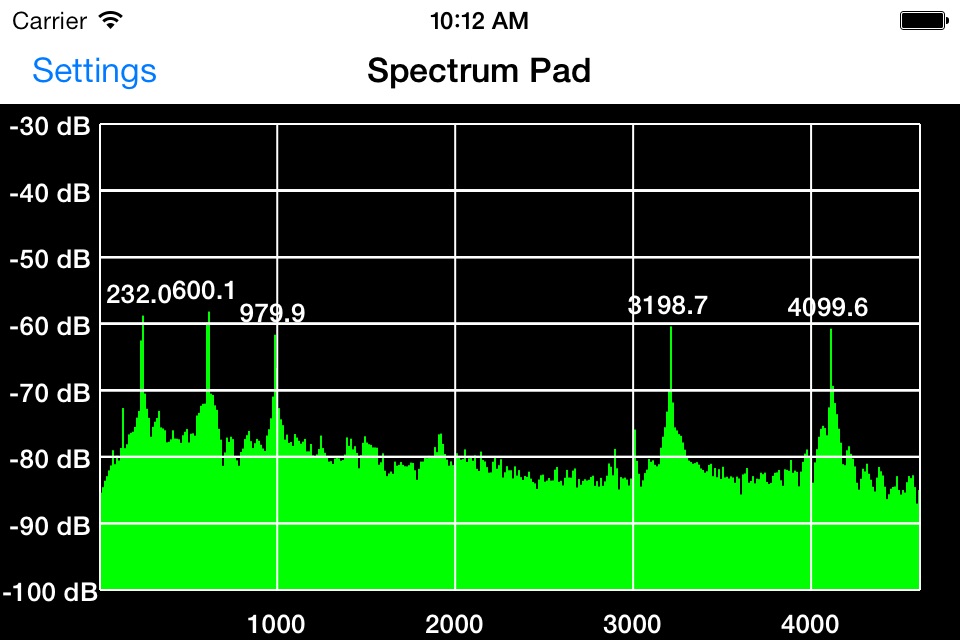Audio Spectrum Analyzer app for iPhone and iPad
4.4 (
9584 ratings )
Utilities
Music
Developer:
Black Cat Systems
3.99 USD
Current version:
1.5, last update: 6 years ago
First release : 10 Jun 2010
App size: 1.16 Mb
Spectrum Pad turns your iPad, iPhone, or iPod Touch into an audio spectrum analyzer. Frequencies up to 20 kHz can be displayed.
You can control the displayed frequency span, as well as the FFT size, from 1024 to 262144 bins.
A logarithmic display of the entire 10 Hz to 20 kHz frequency range is available, and the graph fill mode can be turned on and off, as well as the display of up to five frequency markers.
Filtering (averaging) can be applied to the spectrum, to smooth out variations.
You can turn on the Peak Hold to make it easier to see transient events, as well as adjust the decay rate.
Swiping with two fingers lets you adjust the brightness of the spectrum or the graticule grid overlay.
Tapping three times with two fingers will save a screenshot to your Photos.
One of several user selectable window functions can be used:
Rectangular
Hanning
Hamming
Tukey
Cosine
Lanczos
Blackman
Pros and cons of Audio Spectrum Analyzer app for iPhone and iPad
Audio Spectrum Analyzer app good for
Great App almost exactly what i was looking for! Great value. It works smoothly and easily. Minuses? Yes I wish it went to 40 kHz! While 20 covers the audio spectrum for most people, a few people (and most dogs) have hearing above that range. The instructions for selecting the filtering window need to be expanded. Other than those two minor whines, it is a great app
Being an ex-submarine sonar man, I appreciate the application. Seems to function as designed. Id like to see a "waterfall" display and a sliding cursor/zoom window which would make the app Awesome!
Thanks and keep up the great work!
Peter
I use Spectrum regularly in my work with venue audio. Its great for Eq-ing the house and testing speakers and selecting mics. Easy to use with great results.
Works fine on my iPhone 5S. Great, simple little monitoring app. I bought it for the markers, which helps me kill feedback.
This is a great app! I use it all the time .... Especially to find troublesome hums, etc.
Im a practicing electrical engineer and I wish Id had this app when I took the DSP class in college. Straightforward control of FFT parameters makes it fun as an exploration tool. Im using it to track down acoustic noise on voltage regulators.
Some bad moments
Slow responding app, not suitable to correctly monitor frequencies if you need to observe them in real time. Needs some more work to make it usable.
Took a gamble with $3 and lost. Unless there are some hidden controls, this app does nothing useful.
This terrible app has a response time slower than the free spectrum analyzers available out there. Do not waste your money
This is a very affordable app that lets you do incredibly useful things as a sound engineer. I run sound for our community theater and play in a country/rock cover band. Ive used this in both settings to easily located and remove problem frequencies with a GEQ. Lots of options and easy to use. Life saver.
I am an audio engineer and thought this app may have some semi-useful purpose. However, it is total junk. There is zero accuracy to this app. Do not waste your money.
Doesnt work with OS 7 and Black Cat (vendor) fails to respond to requests for updates.